Maiden Voyage
How to Build a Website
Garrick Aden-Buie
rstudio::conf(2020, "JavaScript for Shiny Users")
Anatomy of an HTML Document
Anatomy of an HTML Document
<!DOCTYPE html><html lang="en"> <head> <meta charset="utf-8" /> <!-- meta --> <title>My First Webpage</title> </head> <body> <!-- content --> </body></html>Anatomy of an HTML Document
<!DOCTYPE html><html lang="en"> <head> <meta charset="utf-8" /> <!-- meta --> <title>My First Webpage</title> </head> <body> <!-- content --> </body></html>Anatomy of an HTML Document
<!DOCTYPE html><html lang="en"> <head> <meta charset="utf-8" /> <!-- meta --> <title>My First Webpage</title> </head> <body> <!-- content --> </body></html>Anatomy of an HTML Document
<!DOCTYPE html><html lang="en"> <head> <meta charset="utf-8" /> <!-- meta --> <title>My First Webpage</title> </head> <body> <!-- content --> </body></html>Create an HTML Document
Open RStudio
New File ▸ Text Document
first-page/index.html
Add 👉
Use html5 or html:basic snippet
Use Live Preview addin
<!DOCTYPE html><html lang="en"> <head> <meta charset="utf-8" /> <!-- meta --> <title>My First Webpage</title> </head> <body> <!-- content --> </body></html>repl_example("first-page-00")
Add a header to our page
Note that there's no title on the page (it's just the browser window title)
<title>My First Webpage</title>Add a header to our page
Note that there's no title on the page (it's just the browser window title)
<title>My First Webpage</title>
Change the page title and add an <h1> element to the page.
<title>Californian Cities</title><!-- ... --><body> <h1>Median Resident Age</h1></body>Add some content to your page
<body> <h1>Median Resident Age</h1> <div><!-- chart will go here --></div> <h2>San Francisco</h2> <p> The median age of the residents of <strong>San Francisco</strong> is <strong>38.8</strong> years old. </p></body>HTML is a tree
Browsers: The RStudio IDE of Web Dev

Win Ctrl + Shift + I
Mac Cmd + Opt + I

Win Ctrl + Shift + C
Mac Cmd + Opt + C
- Firefox:
- Windows/Linux: Ctrl + Shift + I or F12
- Mac: Cmd + Opt + I
- https://developer.mozilla.org/en-US/docs/Tools
- Chrome:
- Windows/Linux: Ctrl + Shift + C
- Mac: Cmd + Opt + C
- https://developers.google.com/web/tools/chrome-devtools/
- Safari:
- Enable: Safari > Preferences > Advanced > Show Develop menu in menu bar
- Right-click + Inspect Element
- https://support.apple.com/guide/safari/use-the-developer-tools-in-the-develop-menu-sfri20948/mac
- RStudio:
- Right-click + Inspect Element
Browsers: The RStudio IDE of Web Dev

Win Ctrl + Shift + I
Mac Cmd + Opt + I

Win Ctrl + Shift + C
Mac Cmd + Opt + C
![]()
RStudio

HTML Tag Rules
rstudio::conf rocks 🤘
<p>rstudio::conf <em>rocks</em> 🤘</p>
<tag> … </tag>
<parent> … <child> … </child> … </parent>
<parent> … <child> … </child> … </parent>
✅
<parent> … <child> … </parent> … </child>
<parent> … <child> … </parent> … </child>
🚫
Tag Detective: Block or Inline?
↕️ <section>
↕️ <blockquote>
↕️ <nav>
↔️ <img>
↕️ <header>
↔️ <li>
↕️ <ul>
↔️ <code>
↔️ <a>
↔️ <em>
↕️ <article>
↕️ <pre>
↔️ <strong>
↕️ <h2>
04:00
Task is to go find these elements in Yihui's blog post and determine if they are block or inline elements.
Also: what type of content is inside each tag?
Tag Detective: Block or Inline?
↕️ <section>
↕️ <blockquote>
↕️ <nav>
↔️ <img>
↕️ <header>
↔️ <li>
↕️ <ul>
↔️ <code>
↔️ <a>
↔️ <em>
↕️ <article>
↕️ <pre>
↔️ <strong>
↕️ <h2>
Any trouble finding any of these tags?
Demonstrate searching in browser dev tools
Show Layout tab
Common Tags
Structure (Block)
↕️ <section>
↕️ <nav>
↕️ <header>
↕️ <article>
↕️ <h2>
↕️ <blockquote>
↕️ <pre>
↕️ <ul>
Markup (Inline)
↔️ <strong>
↔️ <em>
↔️ <code>
↔️ <a>
↔️ <img>
↔️ <li>**
Many, many more elements:
bit.ly/mdn-html-elements
Note that <li> is a little different (it's inline-block)
All of these are more expressive than <div> and <span>
Searching MDN
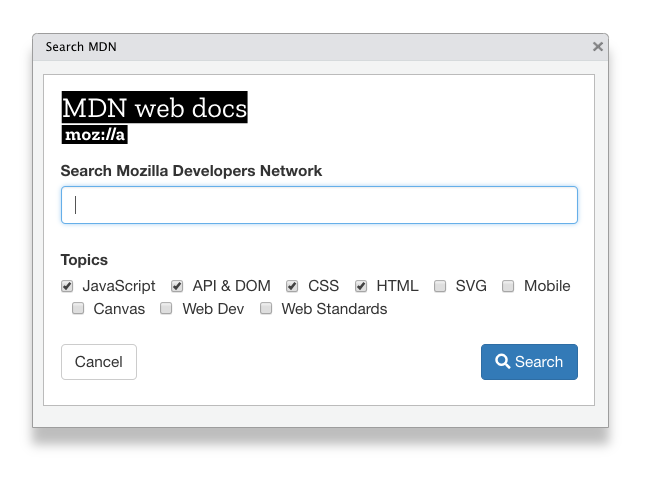
HTML Attributes
HTML Attributes: Extra Information
Some HTML elements require attributes to be functional
<a>js4shiny.com</a>
HTML Attributes: Extra Information
Some HTML elements require attributes to be functional
<a href="https://js4shiny.com">
js4shiny.com
</a>
HTML Attributes: class
The class attribute differentiates between similar elements
HTML Attributes: class
The class attribute differentiates between similar elements

<header class="masthead">
HTML Attributes: class
The class attribute differentiates between similar elements

<header class="masthead">
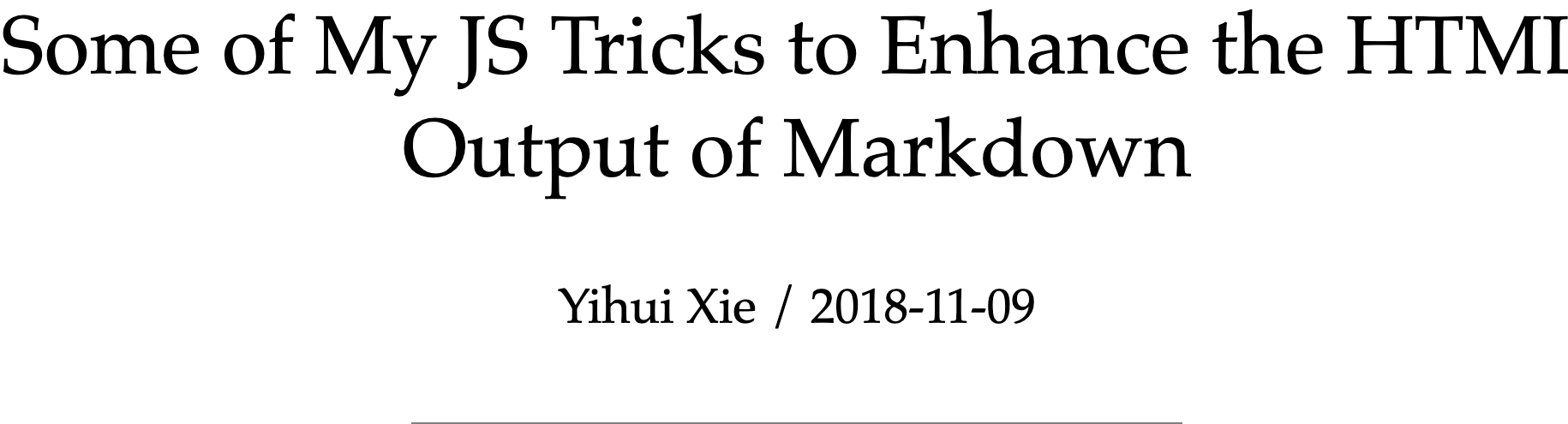
<header class="title">
HTML Attributes: id
The id attribute identifies individual elements
HTML Attributes: id
The id attribute identifies individual elements
<h2 id="how-to-work-with-mathjax">

HTML Attributes: id
The id attribute identifies individual elements
<h2 id="how-to-work-with-mathjax">

<div id="disqus_thread">
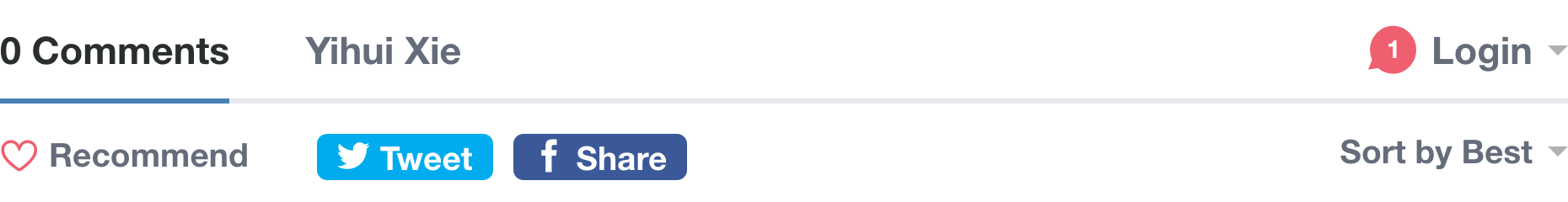
HTML Attributes: style
The style attribute changes the appearance of just one element
HTML Attributes: style
The style attribute changes the appearance of just one element
<p style="text-align: center;">

HTML Attributes: style
The style attribute changes the appearance of just one element
<p style="text-align: center;">

<p style="text-align: right;">
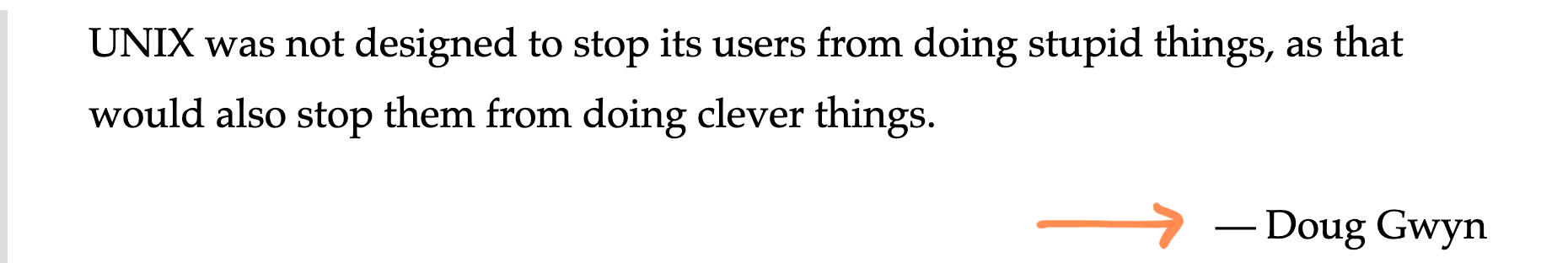
The Most Important
HTML Attributes
| class | this kind of thing |
| id | this one thing |
| style | my special thing |
The Most Important
HTML Attributes
| class | this kind of thing |
| id | this one thing |
| style | my special thing |
| data- | hold my data |
Add ids and classes to our web page
Which items do we want to style similarly or can we find at once? ➞ class
Which items do we need to find, knowing that we'll only get one? ➞ id
Add ids and classes to our web page
Which items do we want to style similarly or can we find at once? ➞ class
Which items do we need to find, knowing that we'll only get one? ➞ id
Add the following classes or ids:
cityagechartcity-headercity-text
01:00
repl_example("first-page-01")
Cascading Style Sheets
What is it?
👀 A set of rules that define how your webpage looks
HTML is supposed to be about content and structure but as soon as you start laying out the content the boundary between CSS and HTML seems odd.
It's really a dance between HTML and CSS.
What is it?
👀 A set of rules that define how your webpage looks
What does it do?
🎨 If HTML is content, then CSS is presentation
Typography, color, adjust position and size, borders, shadows, and more
HTML is supposed to be about content and structure but as soon as you start laying out the content the boundary between CSS and HTML seems odd.
It's really a dance between HTML and CSS.
What is it?
👀 A set of rules that define how your webpage looks
What does it do?
🎨 If HTML is content, then CSS is presentation
Typography, color, adjust position and size, borders, shadows, and more
Where does it go?
Inside
<style>tags anywhereIn a
.cssfile that is included with a special<link>tag inside<head>(In
<tag style = "">)
HTML is supposed to be about content and structure but as soon as you start laying out the content the boundary between CSS and HTML seems odd.
It's really a dance between HTML and CSS.
HTML and CSS: A Coordinated Dance
HTML and CSS: A Coordinated Dance

CSS Rules
There are two main components of a CSS rule.
The selector defines which elements on the page match the rule
The property list set properties of those elements to specific values.
selector {
property: value;
property: value;
}
CSS Rules
There are two main components of a CSS rule.
The selector defines which elements on the page match the rule
The property list set properties of those elements to specific values.
selector-one,
selector-two {
property: value;
property: value;
}
Selecting Elements with CSS
<h1 class="page-title" id="title" >
Selecting Elements with CSS
<h1 class="page-title" id="title" >
Selecting Elements with CSS
<h1 class="page-title" id="title" >
Selecting Elements with CSS
<h1 class="page-title" id="title" >
Selecting Elements with CSS
<h1 class="page-title" id="title" >
Selecting Elements with CSS
<h1 class="page-title" id="title" >
Selecting Elements with CSS
<h1 class="page-title" id="title" >
Selecting Elements with CSS
<h1 class="page-title" id="title" >
Give our page some style 🕶️
Give headings the
color: #466683;City names get
background: #55ebbc;The median age gets
background: #f6e995;Style the chart so that it is
800pxwide250pxhighhas a
2px solid #c0c9ccborder
| Selector | By |
|---|---|
| h1 | element |
| .page-title | class |
| #title | id |
repl_example("first-page-02")
Give our page some style 🕶️
Let's use a good set of fonts: systemfontstack.com
body { font-family: -apple-system, BlinkMacSystemFont, avenir next, avenir, helvetica neue, helvetica, Ubuntu, roboto, noto, segoe ui, arial, sans-serif;}Go to the systemfontstack website and copy and paste, it's super easy.
Give our page some style 🕶️
Let's use a good set of fonts: systemfontstack.com
body { font-family: -apple-system, BlinkMacSystemFont, avenir next, avenir, helvetica neue, helvetica, Ubuntu, roboto, noto, segoe ui, arial, sans-serif;}Changing the body font changes all the fonts; this is the cascade.
Go to the systemfontstack website and copy and paste, it's super easy.
The Best Part of CSS: variables*
:root { --dark-blue: #466683; --grey: #c0c9cc; --green: #55ebbc; --yellow: #f6e995;}h1,h2 { color: var(--dark-blue);}.city { background: var(--green);}.age { background: var(--yellow);}#chart { border: 2px solid var(--gray)}* Also sometimes called custom properties
Wrap the City Header in a span
Replace our current HTML
<h2 id="city-header" class="city">San Francisco</h2>with this
<h2> <span id="city-header" class="city">San Francisco</span></h2>JavaScript
Find The JavaScript Console in Dev Tools
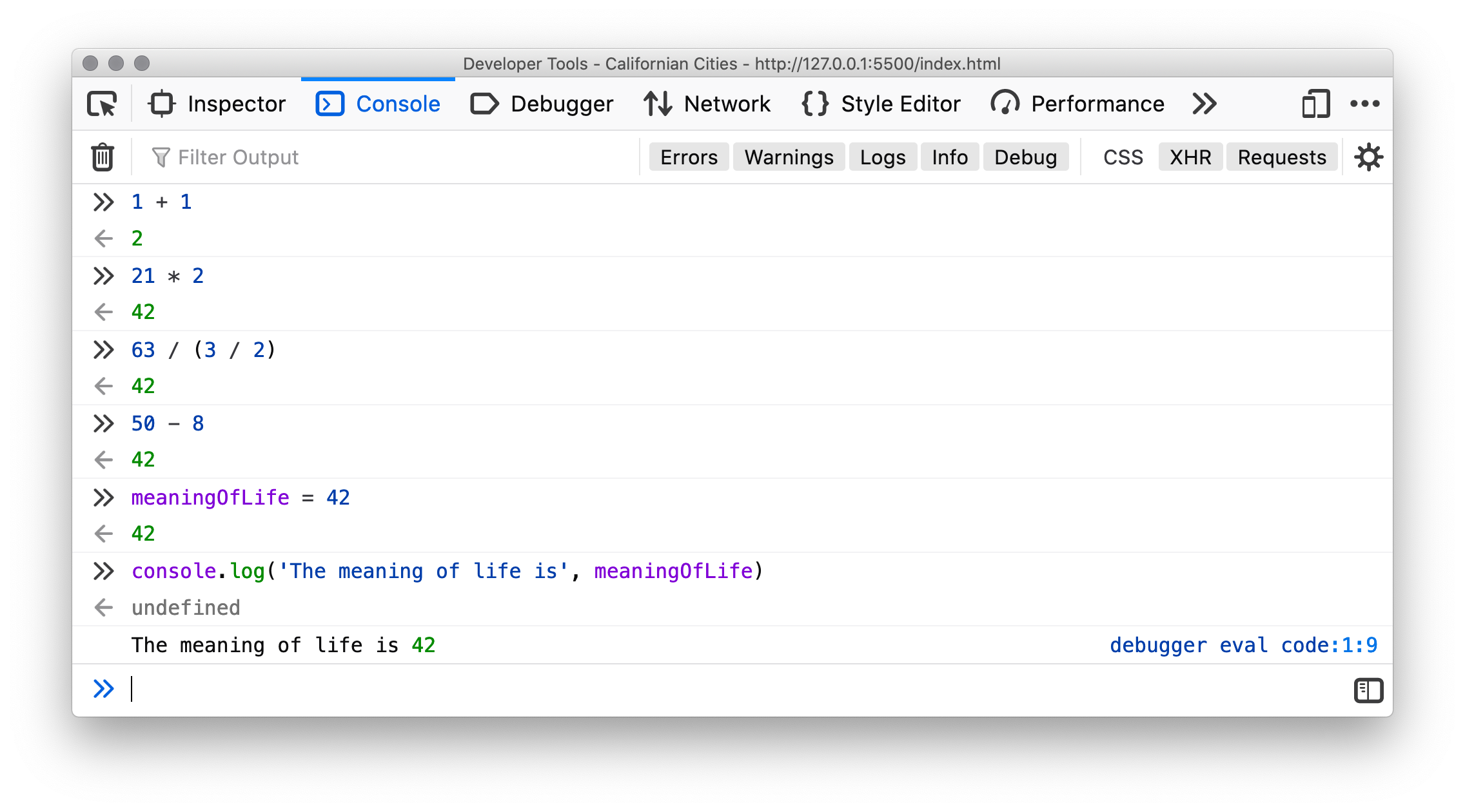
Firefox:
Like R, But Different
R
JavaScript
+,-,*,/,**x <- 2orx = 2Assign/declare at once
Comments —
# comment
+,-,*,/,**x = 2Declare variables with
const,let,varComments —
// commentor/** mutliline comments*/
Like R, But Different
R
JavaScript
Numbers —
1.234Integers —
1LStrings —
"apple"or'banana'
Boolean —
TRUEorFALSEArrays —
c(1, 2, 3)Lists —
list(a = 1, b = 2)
Numbers —
1.234Integers— ☝Strings —
'apple',"banana"or ${fruit}Boolean —
trueorfalseArrays —
[1, 2, 3]Objects —
{a: 1, b: 2}
Like R, But Different
R
JavaScript
Missing —
NANULLNaN,Inf,-Inf
Undefined —
undefinednullNaN,Infinity,-Infinity
Like R, But Different
R
JavaScript
Functions —
message("hello")Methods —
print.tbl()
Functions —
alert('hello')Methods —
console.log()
If R worked like JavaScript, every tibble would carry around it's own print function.
What kind of variable am I?
Won't Change
const x = 42x = 64[TypeError] Assignment to constant variable.
Could Change
let x = 42x = 64x64
What kind of variable am I?
Won't Change
const x = 42x = 64Could Change
let x = 42x = 64xOld School
var x = 42x = 48x48
Don't Overthink
✔ Use const or let
✖ Don't replace a const variable
✖ Don't worry
JavaScript Runs in the Browser
The browser builds the document from an internal model DOM
Made available to JavaScript via document
The methods of document let you interact with the browser
JavaScript Runs in the Browser
The browser builds the document from an internal model DOM
Made available to JavaScript via document
The methods of document let you interact with the browser
// Find an element in your page by IDlet title = document.getElementById('this-slide-title')// Once you have the element...title.textContentJavaScript Runs in the Browser
JavaScript Runs in the Browser
Find Elements
document.getElementById()
document.querySelector()
document.querySelectorAll()
Modify Elements
el.textContent
el.innerHTML
el.style.color
JavaScript Runs in the Browser
Find Elements
document.getElementById()
document.querySelector()
document.querySelectorAll()
Modify Elements
el.textContent
el.innerHTML
el.style.color
document is the name of the object
from the browser's API
el is a variable name and
can (or should!) get a better name
JavaScript Runs in the Browser
Find Elements
document.getElementById()
document.querySelector()
document.querySelectorAll()
Modify Elements
el.textContent
el.innerHTML
el.style.color
document is the name of the object
from the browser's API
el is a variable name and
can (or should!) get a better name
Let's change San Francisco ➡ Los Angeles
In the developer tools console...
Change the median age to 35.9
Change the background color of the chart placeholder to match the border color (
var(--gray))
01:30
A more permanent solution
A more permanent solution
Obviously, we can't stand next to our users and ask to type code into their browser console
A more permanent solution
Obviously, we can't stand next to our users and ask to type code into their browser console

Where to Write JavaScript Code
Write right inside your HTML
<script> // JavaScript ...</script>Write in a separate file
alert('hello rstudio::conf')<script src="script.js"></script>Where to Put Your JavaScript Code
Where to Put Your JavaScript Code
Where to Put Your JavaScript Code
Where to Put Your JavaScript Code
Where to Put Your JavaScript Code
Where to Put Your JavaScript Code
Where to Put Your JavaScript Code
Where to Put Your JavaScript Code
Where to Put Your JavaScript Code
Where to Put Your JavaScript Code
Where to Put Your JavaScript Code
Make it official
<script> let city = 'Los Angeles'; let age = 38.8; document.getElementById('city-header').textContent = city; document.getElementById('city-text').textContent = city; document.querySelector('#age').textContent = age; let chart = document.getElementById('chart'); chart.style.background = 'var(--gray)';</script>Put this <script> just before the <style> we added earlier.
02:00
repl_example("first-page-03")
Follow up questions, activity
- What happens if you move the script to the top of the
<body>? - How can you find out if your code has errors?
R Markdown is Awesome
You can do all of this in R Markdown, too.
# Open a new, empty plain html R markdownjs4shiny::js4shiny_rmd("plain")Put the HTML in the document
Copy the JavaScript into a js chunk
```{js}let city = 'Los Angeles'// ...```
Copy the CSS into a
csschunk```{css}.city {background: var(--green);}.age {background: var(--yellow);}```
Hey, it works in rmarkdown::html_document() too.
Summary
- HTML is a tree, called the DOM
- HTML tags have a name, attributes, and contents
- HTML for content, CSS for presentation
- CSS selectors
- CSS in
<style>or.css - JavaScript is like R but different
- JavaScript runs in the browser
- JavaScript manipulates the DOM
HTML Resources
Mastering Shiny: Advanced UI
https://mastering-shiny.org/advanced-ui.htmlFrontEnd Masters Handbook
https://frontendmasters.com/books/front-end-handbook/2019/Interneting is Hard
https://internetingishard.com/HTML Semantics Cheat Sheet
https://learn-the-web.algonquindesign.ca/topics/html-semantics-cheat-sheet/