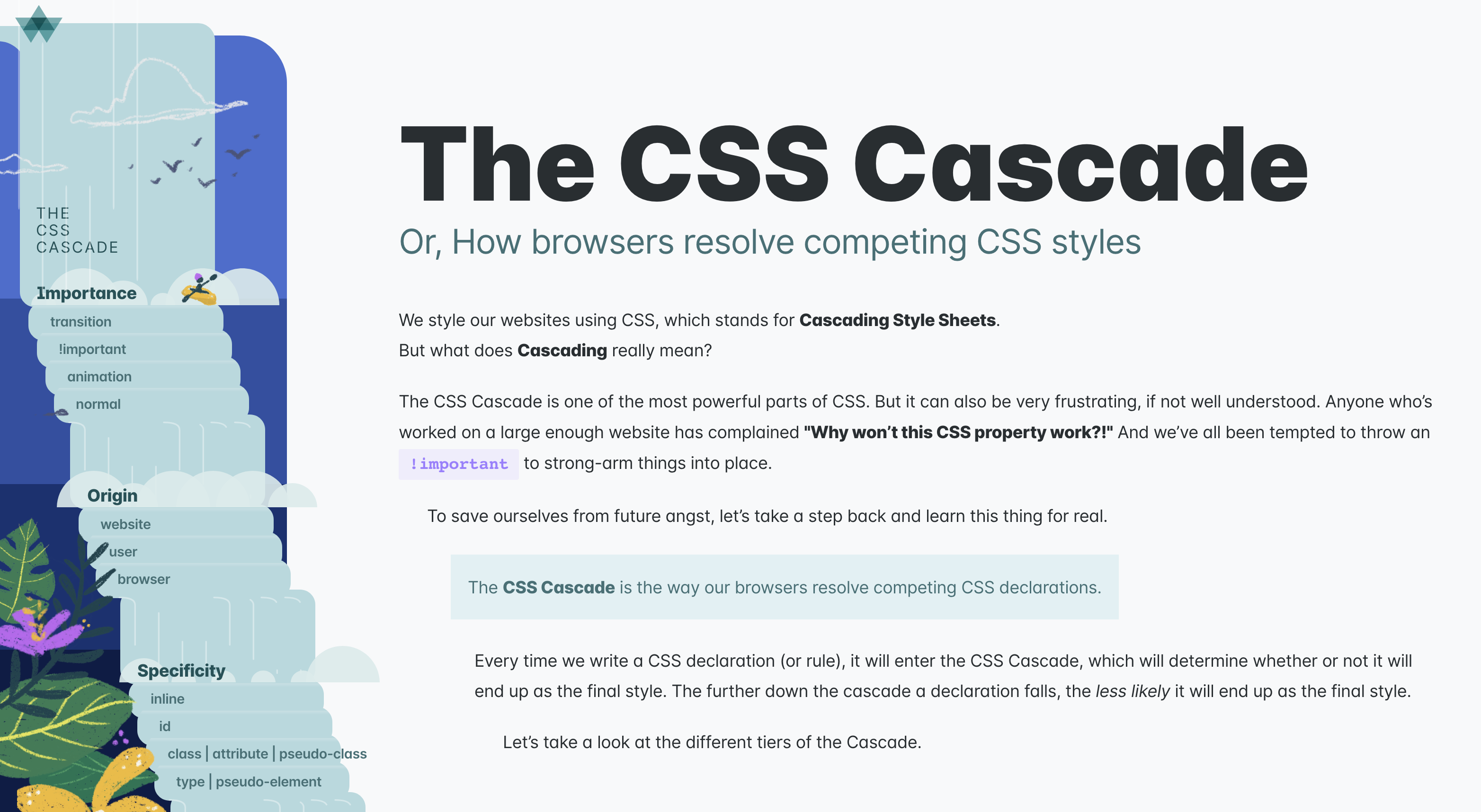Look Sharp!
Style with CSS
Garrick Aden-Buie
rstudio::conf(2020, "JavaScript for Shiny Users")
Quick Review: Block v Inline
Which type of display doesn't have a width or height?
Quick Review: Block v Inline
Which type of display doesn't have a width or height?
Which type of display is shown on its own line?
Quick Review: Block v Inline
Which type of display doesn't have a width or height?
Which type of display is shown on its own line?
What are some examples of inline elements?
Quick Review: Block v Inline
Which type of display doesn't have a width or height?
Which type of display is shown on its own line?
What are some examples of inline elements?
Examples of block elements?
Display
.not-down { display: block; background: red; color: white;}<p class="not-down"> ...never gonna...</p>He sings the songs that remind him of the good times. He sings the songs that remind him of the best times.
Oh, Danny Boy.
I get knocked down, but I get up again. You're never gonna to keep me down.
Display
.best { display: inline; background: red; color: white;}<span class="best"> the best times</span>He sings the songs that remind him of the good times. He sings the songs that remind him of the best times.
Oh, Danny Boy.
I get knocked down, but I get up again. You're never gonna to keep me down.
Display
.danny { display: none; background: red; color: white;}<p class="danny"> Oh Danny Boy</span>He sings the songs that remind him of the good times. He sings the songs that remind him of the best times.
I get knocked down, but I get up again. You're never gonna to keep me down.
CSS Box Model
- Focus on the parts of the box
Border and Shorthand Properties
border: 1px solid turquoise;
Border and Shorthand Properties
border: 1px solid turquoise;
border-width: 1px;border-style: solid;border-color: turquoise;Margin and Padding
margin: 1em;
margin-top: 1em;margin-right: 1em;margin-bottom: 1em;margin-left: 1em;padding: 1em;
padding-top: 1em;padding-right: 1em;padding-bottom: 1em;padding-left: 1em;Margin and Padding
margin: 0 1em;
margin-top: 0;margin-right: 1em;margin-bottom: 0;margin-left: 1em;padding: 0 1em;
padding-top: 0;padding-right: 1em;padding-bottom: 0;padding-left: 1em;Margin and Padding
margin: 1em 0;
margin-top: 1em;margin-right: 0;margin-bottom: 1em;margin-left: 0;padding: 1em 0;
padding-top: 1em;padding-right: 0;padding-bottom: 1em;padding-left: 0;Margin and Padding
margin: 1px 2px 3px 4px;
margin-top: 1px;margin-right: 2px;margin-bottom: 3px;margin-left: 4px;padding: 1px 2px 3px 4px;
padding-top: 1px;padding-right: 2px;padding-bottom: 3px;padding-left: 4px;Earlier we saw
<p style="text-align: center"> <img src="http://placekitten.com/200/200" /></p>
Earlier we saw
<p style="text-align: center"> <img src="http://placekitten.com/200/200" /></p>
Is <img> inline or block?
Image is inline but we can make it block
<p style="text-align: center"> <img style="display:block;" src="http://placekitten.com/200/200" /></p>What will happen?
Image is inline but we can make it block
<p style="text-align: center"> <img style="display:block;" src="http://placekitten.com/200/200" /></p>
Image is inline but we can make it block
<p style="text-align: center"> <img style="display:block;" src="http://placekitten.com/200/200" /></p>
#out-kitten-block-img :hover { background: var(--washed-red); outline: 1px solid var(--red);}Image is inline but we can make it block
<div class="kitten-container"> <div class="kitten"></div></div>Image is inline but we can make it block
<div class="kitten-container"> <div class="kitten"></div></div>.kitten { margin: 0 auto; height: 200px; width: 200px; background: url('http://placekitten.com/200/200');}Center Text
.centered { text-align: center}Center Block
.centered { display: block; width: 33%; margin-left: auto; margin-right: auto;}Center Block
.centered { display: block; width: 33%; margin: 0 auto;}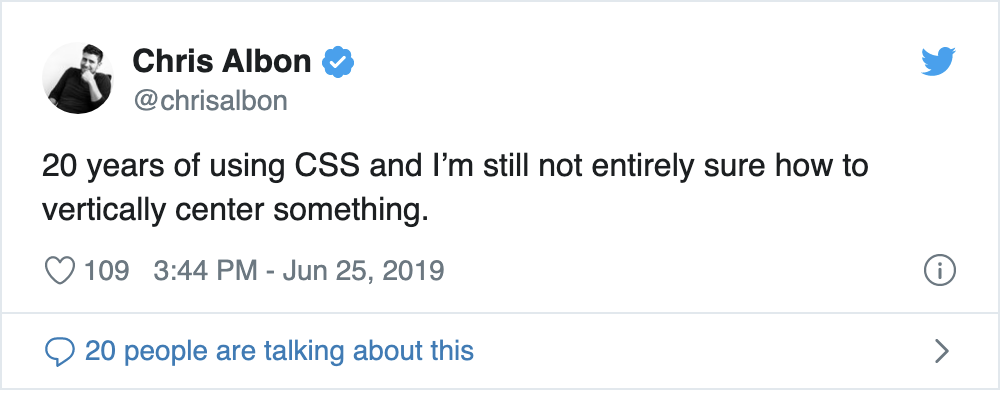
Vertical Center
.container-of-item { display: flex; align-items: center;}All Center
.container-of-item { display: flex; align-items: center; justify-content: center;}CSS Selectors
Joining Selectors
<div class="card card-eyeshadow"> <header> <div class="pan"> <div class="shade almost-there"></div> </div> <h1 id="item">Super Shock Shadow</h1> </header> <p>By <em class="brand">Colourpop</em></p> <div id="cost" class="us-dollar">$8</div></div>Joining Selectors
<div class="card card-eyeshadow"> <header> <div class="pan"> <div class="shade almost-there"></div> </div> <h1 id="item">Super Shock Shadow</h1> </header> <p>By <em class="brand">Colourpop</em></p> <div id="cost" class="us-dollar">$8</div></div>Multiple Rules
h1, p
<div class="card card-eyeshadow">
<header>
<div class="pan">
<div class="shade almost-there"></div>
</div>
<h1 id="item">Super Shock Shadow</h1>
</header>
<p>By <em class="brand">Colourpop</em></p>
<div id="cost" class="us-dollar">$8</div>
</div>
Same Element
div#cost.us-dollar
<div class="card card-eyeshadow">
<header>
<div class="pan">
<div class="shade almost-there"></div>
</div>
<h1 id="item">Super Shock Shadow</h1>
</header>
<p>By <em class="brand">Colourpop</em></p>
<div id="cost" class="us-dollar">$8</div>
</div>
Descendent of
header .pan
<div class="card card-eyeshadow">
<header>
<div class="pan">
<div class="shade almost-there"></div>
</div>
<h1 id="item">Super Shock Shadow</h1>
</header>
<p>By <em class="brand">Colourpop</em></p>
<div id="cost" class="us-dollar">$8</div>
</div>
Descendent of
.card-eyeshadow .pan
<div class="card card-eyeshadow">
<header>
<div class="pan">
<div class="shade almost-there"></div>
</div>
<h1 id="item">Super Shock Shadow</h1>
</header>
<p>By <em class="brand">Colourpop</em></p>
<div id="cost" class="us-dollar">$8</div>
</div>
Descendent of
.card .shade
<div class="card card-eyeshadow">
<header>
<div class="pan">
<div class="shade almost-there"></div>
</div>
<h1 id="item">Super Shock Shadow</h1>
</header>
<p>By <em class="brand">Colourpop</em></p>
<div id="cost" class="us-dollar">$8</div>
</div>
Descendent of
.card .shade
<div class="card card-eyeshadow">
<header>
<div class="pan">
<div class="shade almost-there"></div>
</div>
<h1 id="item">Super Shock Shadow</h1>
</header>
<p>By <em class="brand">Colourpop</em></p>
<div id="cost" class="us-dollar">$8</div>
</div>
Direct child of
.card > div
<div class="card card-eyeshadow">
<header>
<div class="pan">
<div class="shade almost-there"></div>
</div>
<h1 id="item">Super Shock Shadow</h1>
</header>
<p>By <em class="brand">Colourpop</em></p>
<div id="cost" class="us-dollar">$8</div>
</div>
Direct child of
p > .brand
<div class="card card-eyeshadow">
<header>
<div class="pan">
<div class="shade almost-there"></div>
</div>
<h1 id="item">Super Shock Shadow</h1>
</header>
<p>By <em class="brand">Colourpop</em></p>
<div id="cost" class="us-dollar">$8</div>
</div>
Direct child of
p > .brand
<div class="card card-eyeshadow">
<header>
<div class="pan">
<div class="shade almost-there"></div>
</div>
<h1 id="item">Super Shock Shadow</h1>
</header>
<p>By <em class="brand">Colourpop</em></p>
<div id="cost" class="us-dollar">$8</div>
</div>
Siblings
header ~ #cost
<div class="card card-eyeshadow">
<header>
<div class="pan">
<div class="shade almost-there"></div>
</div>
<h1 id="item">Super Shock Shadow</h1>
</header>
<p>By <em class="brand">Colourpop</em></p>
<div id="cost" class="us-dollar">$8</div>
</div>
Immediate sibling
header + p
<div class="card card-eyeshadow">
<header>
<div class="pan">
<div class="shade almost-there"></div>
</div>
<h1 id="item">Super Shock Shadow</h1>
</header>
<p>By <em class="brand">Colourpop</em></p>
<div id="cost" class="us-dollar">$8</div>
</div>
Siblings
p ~ div
<div class="card card-eyeshadow">
<header>
<div class="pan">
<div class="shade almost-there"></div>
</div>
<h1 id="item">Super Shock Shadow</h1>
</header>
<p>By <em class="brand">Colourpop</em></p>
<div id="cost" class="us-dollar">$8</div>
<div class="brand-image">...</div>
</div>
Siblings
p ~ div
<div class="card card-eyeshadow">
<header>
<div class="pan">
<div class="shade almost-there"></div>
</div>
<h1 id="item">Super Shock Shadow</h1>
</header>
<p>By <em class="brand">Colourpop</em></p>
<div id="cost" class="us-dollar">$8</div>
<div class="brand-image">...</div>
</div>
Siblings
p + div
<div class="card card-eyeshadow">
<header>
<div class="pan">
<div class="shade almost-there"></div>
</div>
<h1 id="item">Super Shock Shadow</h1>
</header>
<p>By <em class="brand">Colourpop</em></p>
<div id="cost" class="us-dollar">$8</div>
<div class="brand-image">...</div>
</div>
Siblings
p + div
<div class="card card-eyeshadow">
<header>
<div class="pan">
<div class="shade almost-there"></div>
</div>
<h1 id="item">Super Shock Shadow</h1>
</header>
<p>By <em class="brand">Colourpop</em></p>
<div id="cost" class="us-dollar">$8</div>
<div class="brand-image">...</div>
</div>
Beyond Element, ID, Class
| Type | Example Selector |
|---|---|
| Element | p |
| Class | .shiny |
| IDs | #shiny |
| Pseudo-classes | :hover, :active, :empty |
| Attributes | [attribute] |
| Pseudo-elements | ::before |
| Anything | * |
Attribute selectors are awesome and are super helpful in tricky situations where you don't have control over the HTML or the classes (hello shiny!)
Attribute Selectors
div[id]
A <div> that has an id attribute
<div class="card card-eyeshadow">
<header>
<div class="pan">
<div class="shade almost-there"></div>
</div>
<h1 id="item">Super Shock Shadow</h1>
</header>
<p>By <em class="brand">Colourpop</em></p>
<div id="cost" class="us-dollar">$8</div>
<div class="brand-image">...</div>
</div>
Attribute Selectors
div[id="cost"]
A <div> that has an id attribute whose value is cost
<div class="card card-eyeshadow">
<header>
<div class="pan">
<div class="shade almost-there"></div>
</div>
<h1 id="item">Super Shock Shadow</h1>
</header>
<p>By <em class="brand">Colourpop</em></p>
<div id="cost" class="us-dollar">$8</div>
<div class="brand-image">...</div>
</div>
Attribute Selectors
[class*="brand"]
An element where brand appears in the class attribute
<div class="card card-eyeshadow">
<header>
<div class="pan">
<div class="shade almost-there"></div>
</div>
<h1 id="item">Super Shock Shadow</h1>
</header>
<p>By <em class="brand">Colourpop</em></p>
<div id="cost" class="us-dollar">$8</div>
<div class="brand-image">...</div>
</div>
Attribute Selectors
[class*="brand"]
An element where brand appears in the class attribute
<div class="card card-eyeshadow">
<header>
<div class="pan">
<div class="shade almost-there"></div>
</div>
<h1 id="item">Super Shock Shadow</h1>
</header>
<p>By <em class="brand">Colourpop</em></p>
<div id="cost" class="us-dollar">$8</div>
<div class="brand-image">...</div>
</div>
Cascade
We're usually not creating the CSS from scratch, instead we modify existing CSS to make things look better.
The browser is a jumble of competing CSS rules.
When two rules collide...
h1 .shiny { color: lightblue;}#title.shiny { color: red;}...which one wins?
CSS Cascade
Importance
What type of rule is it?
transition
!importantanimation
normal
.shiny { color: lightblue;}.shiny { color: blue !important;}CSS Cascade
Importance
Origin
Where was the rule defined?
website
user
browser
/* browser default */p { color: black;}/* shiny.css */p { color: lightblue;}CSS Cascade
Importance
Origin
Specificity
How specific is the rule?
inline styles style="color: lightblue"
id #shiny
class, attribute, pseudo-class .shiny:hover
element, pseudo-elements strong
.shiny { color: blue;}#shiny { color: lightblue;}CSS Cascade
Importance
Origin
Specificity
The most points on the highest level wins
p.shiny { color: blue;}.shiny:first-child { color: lightblue;}CSS Cascade
Importance
Origin
Specificity
The most points on the highest level wins
Ties can be broken within specificity by points one level down
#shiny .paragraph { color: blue;}#shiny p { color: lightblue;}CSS Cascade
Importance
Origin
Specificity
The most points on the highest level wins
Ties can be broken within specificity by points one level down
How selectors are combined doesn't matter
#shiny ~ p { color: blue;}#shiny + p { color: lightblue;}CSS Cascade
Importance
Origin
Specificity
Position
Which rule was defined last?
.shiny { color: blue;}.shiny { color: red;}